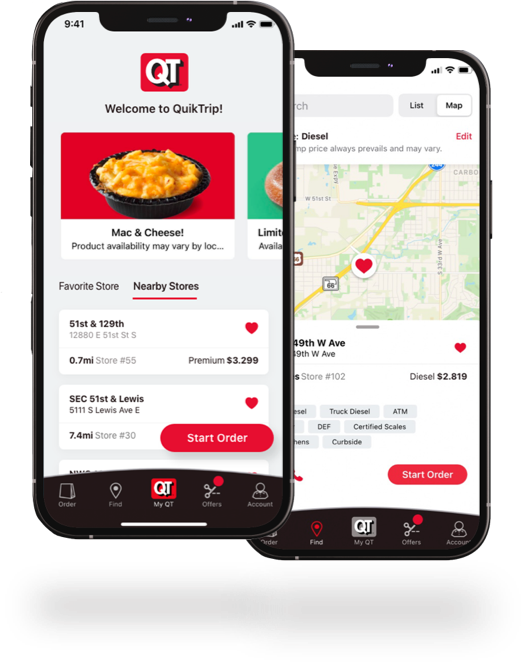QuikTrip Mobile App
Download the app and start enjoying these great features:
- Featuring Up-To-Date Fuel Prices
- Special Offers and Coupons
- QT Store Locator
- QT Kitchens Menu®
Download Now


Download the App to order now!